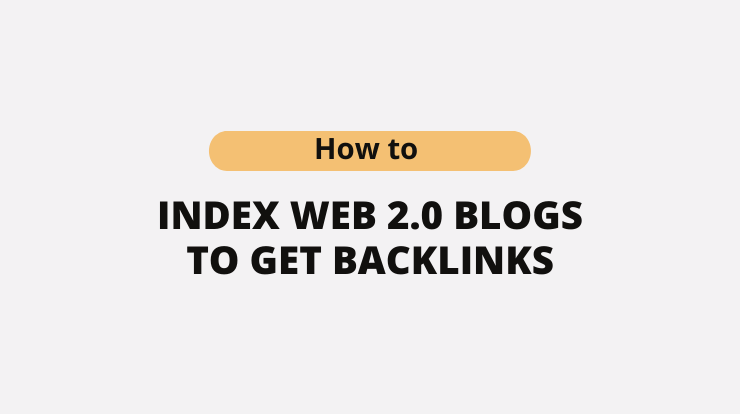
What is Web 2.0 Accounts?
Creating Web 2.0 accounts is a strategy to distribute/share content, videos, and images online about a business. It is the most used technique to acquire backlinks and still working.
A recent survey shows that web 2.0 accounts are not indexing by major search engines including Google. Most SEO companies using different strategies to index web 2.0 blogs but still a clear indexing strategy is missing.
Before proceeding with the core discussion, I would like to recommend following Web 2.0 accounts to acquire backlinks.
Top 5 Web 2.0 Accounts to work:
- Blogger
- WordPress
- Tumblr
- Svbtle
- Booklikes
Here are steps to index web 2.0 accounts fast and free
Setup Google Analytics and Search Console
Major Blogs like Blogspot, WordPress, Svbtle providing a feature to connect your web 2.0 accounts with Google analytics. Now you need to set up Google analytics and then search console.
Question is how?
Let’s start with Blogger for an example
To test the things, I have created my blog https://sleuthdigital.blogspot.com/ and post a few blogs. Now it’s been a month and my blog post still not crawled. So let’s start with creating Google analytics for blogger.
Step 1 :
- Go to the Google Analytics
- Sign in Google Analytics with your email
- Create Google Analytics Property
- Get Tracking ID.
- Accept the Terms of Service.
- Copy this code and we need to add on blogger’s HTML
Step 2.
- Sign in to Blogger.
- On the left side, click on Settings
- A further click on Others under Settings
- Under “Google Analytics,” add your Google analytics tracking id.
- Click on save settings.
Now it will take 24 hours to start showing results.
Next, you need to set up a Google Search console using Google Analytics. Once you have done with that then follow:
- Click on URL inspection
- Add URL and enter
Further click on Test Live URL to check other issues on a blog post like n0-indexing tag, mobile visibility, etc.
Wait for some time and your blog post will show on Google Search Results.
Step 3: Update unique and informative content regularly on web 2.0 accounts.
Step 4. Build Backlinks for web 2.0 accounts to increase page and domain authority
Step 5. Build Social signals.
Step 6. Re-share blogs to Scoop.it and Reddit
Still, having an issue in indexing blogs? Hire an SEO company in Chandigarh to take care of your website search engine appearance.
Happy Blogging 🙂
